VCard Tab
Estimated reading: 2 minutes
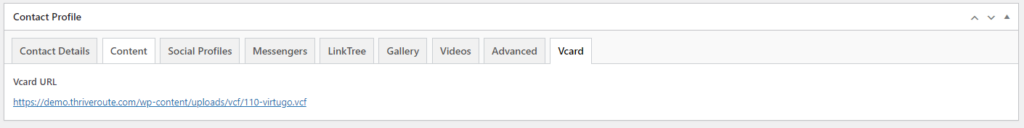
Here’s an overview of its functionality:
-
vCard File Accessibility:
-
In the vCard tab, you can find the direct URL to the vCard file (with a .vcf extension).
-
This file format is universally recognized for storing contact information and can be easily imported into most phonebooks or contact management systems.
-
-
Downloading and Importing Contacts:
-
When someone clicks the ‘Download Card’ option on the front end of your business card, they are redirected to this link.
-
The link initiates a download of the .vcf file, which can then be imported into the recipient’s phonebook.
-
-
Fixed URL for Each Business Card:
-
The direct link to the vCard file is not editable in the vCard tab.
-
It is automatically generated and changes only when you create a new business card.
-
-
Simplified Sharing of Contact Information:
-
The vCard system simplifies the process of sharing contact information, making it more efficient and user-friendly.
-
It ensures that recipients can easily save your contact details to their devices with just a few clicks.
-
This feature is particularly useful in a professional setting, as it allows for seamless exchange of contact information. The use of vCards is a modern approach to networking, eliminating the need for physical business cards and ensuring that contact information is always readily accessible and easily integrated into digital address books.